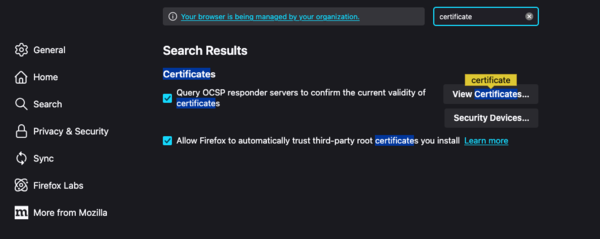A quick random thing I learned that I found helpful (and you might too!):
async function hmac(text, secret) {
let enc = new TextEncoder("utf-8");
let algorithm = { name: "HMAC", hash: "SHA-256" };
let key = await crypto.subtle.importKey("raw", enc.encode(secret), algorithm, false, ["sign", "verify"]);
let signature = await crypto.subtle.sign(algorithm.name, key, enc.encode(text));
let digest = btoa(String.fromCharCode(...new Uint8Array(signature)));
return digest;
}
This is a function that uses the Web Crypto API to calculate a SHA-256 HMAC of a string given a secret value.
I mostly worked this out so that I could figure out how exactly TextEncoder worked, along with importKey (to turn a secret into proper key material) and also how to convert that back into a hex digest.
>> await hmac("lorem ipsum", "super secret")
"qArFX93Zi83ccIayhYnuFDpd4pk3eB4rZYDvNteobSU="
>> await hmac("lorem ipsum doler sit amet", "super secret")
"klTAioH5nNkguNhU2YcJshaZZtJW9DEb+MTqz4NWq8E="
>> await hmac("lorem ipsum", "even more super secret!")
"RoQLg2uz5KWLMJM72VExH5gZOls5bdZZyzHi678eDWs="
>> await hmac("lorem ipsum", "super secret")
"qArFX93Zi83ccIayhYnuFDpd4pk3eB4rZYDvNteobSU="
Disclaimer: This totally counts as rolling your own crypto. Don’t do this unless you know what you’re doing. 😄
Disclaimer disclaimer: I only rarely know what I’m doing. 😄 😄
Also, for what it’s worth, this is equivalent to the Python standard libraries’ hmac
+ base64
:
>>> base64.b64encode(hmac.digest(b'super secret', b'lorem ipsum', 'SHA256')).decode()
'qArFX93Zi83ccIayhYnuFDpd4pk3eB4rZYDvNteobSU='