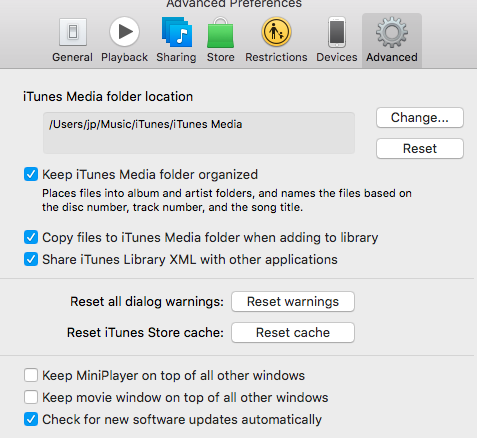At the moment, I have an Apple Music subscription. It’s great to be able to listen to more or less whatever music I want to. I switched from Spotify because they were missing a few artists that I actually did want to listen to. Unfortunately, there are a few things that Apple Music doesn’t do that I would like to have–chief among them the ability to play on a Roku.
One nice thing that Spotify does have though is a fairly powerful API: Spotify Web API. Inspired by a post on Spotify and billboard.py which automatically creates Spotify playlists from the Billboard music ranking charts, I decided to write up a script that can sync my playlists from iTunes to Spotify.