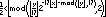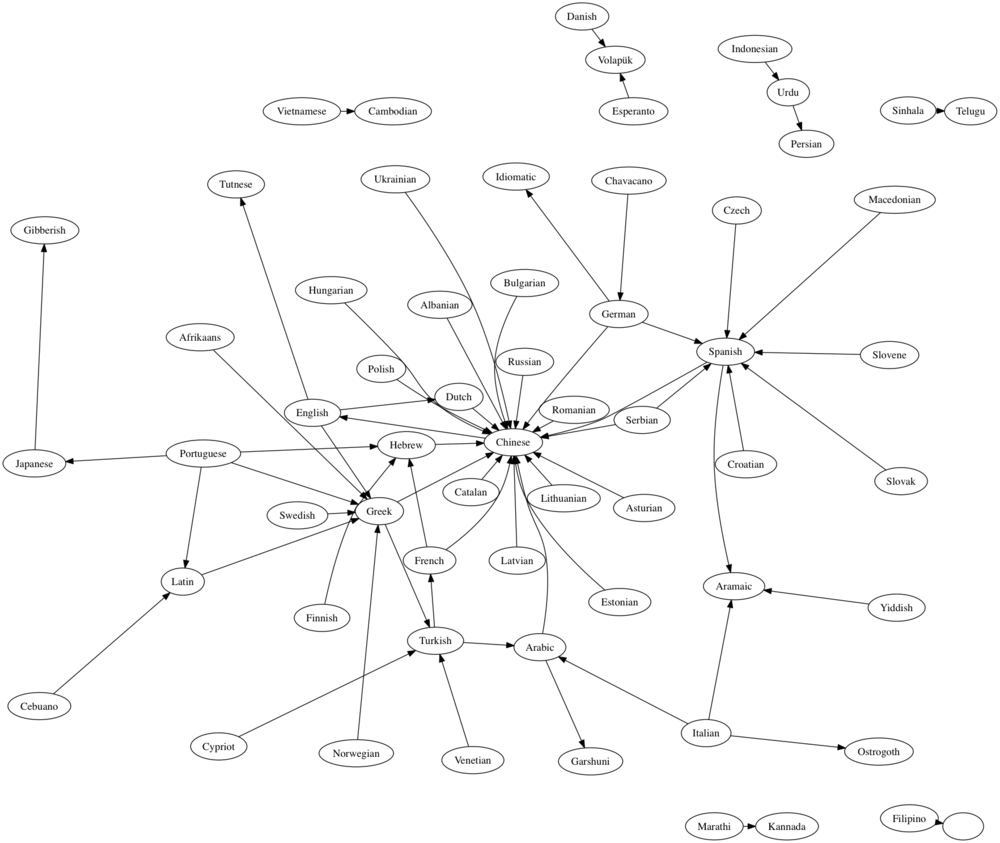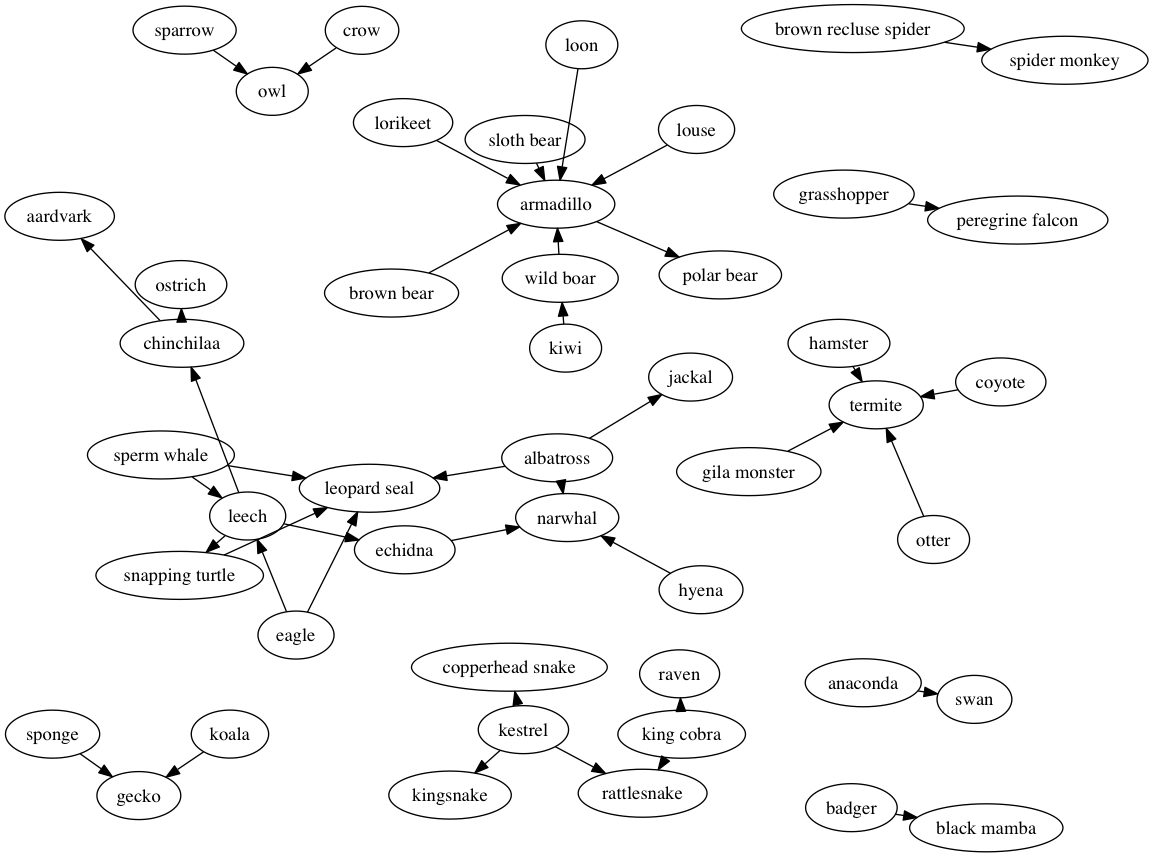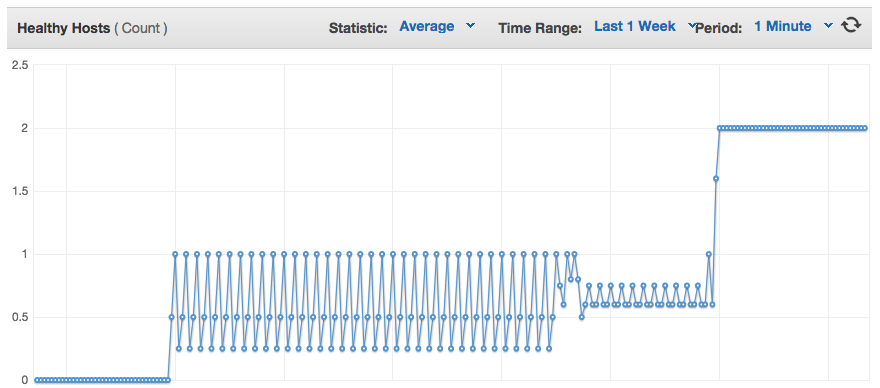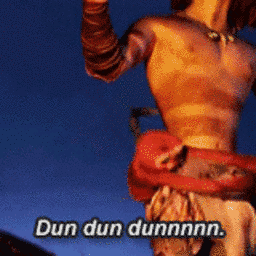The earliest memory I have of ‘programming’ is in the early/mid 90s when my father brought home a computer from work. We could play games on it … so of course I took the spreadsheet program he used (LOTUS 123, did I date myself with that?) and tried to modify it to print out a helpful message for him. It … halfway worked? At least I could undo it so he could get back to work…
After that, I picked up programming for real in QBASIC (I still have a few of those programs lying around), got my own (junky) Linux desktop from my cousin, tried to learn VBasic (without a Windows machine), and eventually made it to high school… In college, I studied computer science and mathematics, mostly programming in Java/.NET, although with a bit of everything in the mix. A few of my oldest programming posts on this blog are from that time.
After that, on to grad school! Originally, I was going to study computational linguistics, but that fell through. Then programming languages (the school’s specialty). And finally I ended up studying censorship and computer security… before taking a hard turn into the private sector to follow my PhD advisor.
Since then, I’ve worked in the computer security space at a couple of different companies. Some don’t exist any more, some you’ve probably heard of. I still program for fun too, and not just in security.
But really, I still have a habit of doing a little bit of everything. Whatever seems interesting at the time!