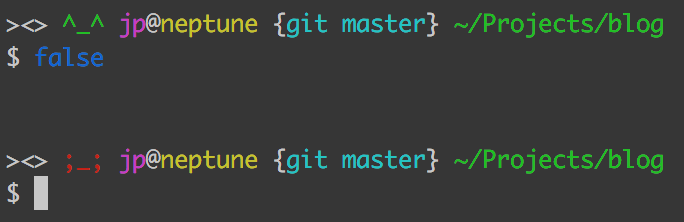Another quick post.
What feels like a lifetime ago, I wrote a post about finding ec2 instances by name. I honestly use that script just about every day, mostly for automatically finding instances to SSH to (a la SSH config tricks). But there are a few other quick things I’ve done with it:
ec2-script- Run a script on all instances of a given nameec2-disk- A specialization ofec2-scriptto check main disk usageterminate- A script that I use withec2to terminate instances from the command lineec2-cycle- Slow cycle a given set ofec2instances by terminating so many per minute
All of which are included in my dotfiles.