I love keyboard shortcuts. The less I have to switch between keyboard and mouse, the more efficient I (at least feel I) can be!
Problem statement
But there are only so many unique combinations of keys on a standard keyboard. Assume 26 letters, 10 digits, and (for now) 20 other characters, along with 4 ‘modifier’ keys (⌘ ⌃ ⌥ ⇧) that you can use in any combination of one or more. So 26 * 10 * 20 * (2^4 - 1) = 78,000 . Like I said. Limited. 😄
But we can do better!
Enter the Hammerspoon hs.hotkey.modal module!
In a nutshell, you can define modal hotkeys: enter one combination and you’ll be in the context of another function. Within that context, you can hit one of multiple keys (or even enter a nested modal!).
Hammerspoon chords
So say I want to bind a few common Hammerspoon functions to a chord:
hammerspoonMode = hs.hotkey.modal.new('⌘⌃', 'h')
hammerspoonMode:bind('', 'r', function()
hs.alert.show('Reloading Hammerspoon')
hs.reload()
hammerspoonMode:exit()
end)
hammerspoonMode:bind('', 'l', function()
hs.alert.show('Running init_layout')
init_layout()
hammerspoonMode:exit()
end)
Create a new mode for ⌘⌃+h (for Hammerspoon), then you can hit r to reload or l to run my layout scripts (see Once Again, to Hammerspoon). In both cases, I use hammerspoonMode:exit() to get back out of the context of the modal. If you don’t do that, it won’t think you’re don, so any r you hit will reload Hammerspoon again… ask me how I know. 😄
Capture chords
Another thing I have set up is ⌘⌃+c defined as my ‘Capture’1 modal, and then I can hit s for a screenshot, r to capture a screen recording or g to capture a gif. Three keyboard shortcuts only taking one of those ~78,000 keyboard shortcuts. How’s that for efficiency!
Implementation wise, it’s pretty straight forward:
captureMode = hs.hotkey.modal.new('⌘⌃', 'c')
captureMode:bind('', 's', function()
hs.eventtap.keyStroke('⌘⌃⇧', '1')
captureMode:exit()
end)
captureMode:bind('', 'r', function()
hs.eventtap.keyStroke('⌘⌃⇧', '2')
hs.eventtap.keyStroke('⌘⌃⇧', '4') -- mute
captureMode:exit()
end)
captureMode:bind('', 'g', function()
hs.eventtap.keyStroke('⌘⌃⇧', '3');
captureMode:exit()
end)
captureMode:bind('', 'SPACE', function()
hs.eventtap.keyStroke('⌘⌃⇧', '9');
captureMode:exit()
end)
So this looks a bit funny. Basically, what we’re doing is capturing the chord (⌘⌃+c, s for example) and then immediately turning around and firing off another keyboard shortcut (⌘⌃⇧+1)… that–doesn’t help at all to save those ~78k… but that’s a lot anyways. What that does do though is let me send a non-chord keyboard shortcut to Capture:
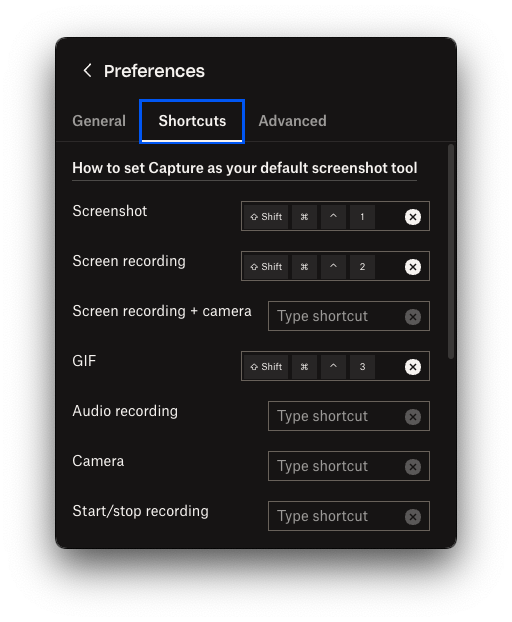
Something out of the way. And it works great! Albeit not for taking screenshots of itself.
Running programs
Last but not least, I have another chord for running programs specifically with additional parameters (so Spotlight or Dash wouldn’t pick them up):
runMode = hs.hotkey.modal.new('⌘⌃', 'r')
runMode:bind('', 't', function()
hs.execute("code ~/Dropbox/todo.code-workspace", true)
runMode:exit()
end)
runMode:bind('', 'b', function()
hs.execute("code ~/Projects/blog", true)
runMode:exit()
end)
Specifically, open a VSCode workspace (a collection of folders I want to open at the same time) or my blog in VSCode with a chord. Works great. I can see myself adding more to this.
Wrapping it up
So one thing extra that I’ve done, I’m not directly running the code blocks above. Instead, I have something more like this:
register_key_chord('Run ⌘⌃r', function()
runMode = hs.hotkey.modal.new('⌘⌃', 'r')
...
end)
That way in my keys.lua file, I can do this:
key_chords = {}
function register_key_chord(name, f)
key_chords[name] = f
end
function init_keys()
print('[debug] init_keys()')
...
-- run any registered functions
for name, f in pairs(key_chords) do
print('[debug] Running key function: ' .. name)
f()
end
end
So instead of having to register each of them, I just have to import them and use the one init_keys function to reload them all. Good times.
Next steps
So what’s next?
Well, one thing I want to try is multiple levels of Chords. So instead of
⌘⌃+c, sfor screenshots, I could have⌥+g, c, sforGoCaptureSscreenshot. Since I have Caps Lock bound to Option (⌥), this fits. I already have my terminal on⌥-aand Dropbox Dash (formerly Command E) on⌥-s.Next? Perhaps my window movement. Perhaps (to keep things on my left hand), I could use a Chord with
wasdfor moving windows around? And because it’s within a chord, I can actually hit more than one key. So things likew,dto move to top+right. Orw,e,dto move to top+right third instead of half.Debouncing for chords. Rather than immediately ending the modal, I can set it so that after 100ms (for example) without hitting a key that does something, it stops listening. That works well with the above for essentially typing in a subcommand.
And of course, bind all the things! There’s so many more things I could automate!
Full disclosure: I work for Dropbox. But I still do think that Capture is a surprisingly good screenshot tool, worth trying out. ↩︎