When working in a shell, from time to time, I need to know if a command succeeded or failed. Sometimes, it’s easy:
$ make noise
make: *** No rule to make target `noise'. Stop.
Sometimes, less so:
$ grep frog podcasts.json > podcasts-about-frogs.txt
Since, alas, I don’t have any podcasts about frogs, that command would fail silently. But that’s fixable!
$ grep frog podcasts.json > podcasts-about-frogs.txt
$ # Bash/Zsh
$ echo $?
1
$ # Fish
$ echo $status
1
A bit annoying, but functional. We can do better though. My current shell of choice is Fish. I have a few different things available on my prompt, including if the last command succeeded or failed:
><> ^_^ jp@neptune {git master} ~/Projects/blog
$ false
><> ;_; jp@neptune {git master} ~/Projects/blog
$
Things to note:
- A cute ascii art fish
><>, just because - A happy (
^_^) or sad (;_;) face depending on the last command - My current username (
jp) and hostname (neptune) - If we’re in a git repo, the current branch
- The current directory
Fish renders the prompt by calling the function fish_prompt, which can be found at ~/.config/fish/functions/fish_prompt.fish:
First, render the fish and capture the $status (so future commands in this function don’t confuse it):
function fish_prompt
set last_status $status
printf "\n><> "
Then, we’ll render either a smiley or sad face based on the last command:
# Different status if the last command was successful
if test $last_status -eq 0
set_color green
printf "^_^ "
else
set_color red
printf ";_; "
end
As an added bonus, the face is either green or red, which honestly I’m more likely to notice at a glance than the picture itself. It’s much easier (IMO) to implement colors in Fish than in Bash with command sequences.
Next up, the current machine:
# Where am I (current user, machine, git, and path)
set_color purple
printf (whoami)
set_color white
printf "@"
set_color yellow
printf (hostname -s)
And then git status, but only if we’re currently in a git repo:
# Git status
set git_branch (git rev-parse --abbrev-ref HEAD ^ /dev/null)
if test "$git_branch" != ""
set_color white
printf " {"
set_color cyan
printf "git $git_branch"
set_color white
printf "}"
end
This specifically checks to see if the $git_branch returns anything. If not, it just skips this section.
Then, the current directory:
set_color green
printf " %s" (string replace $HOME '~' (pwd))
This also replaces my home directory with ~, which is fairly standard and makes paths shorter (although with a two character username, this isn’t an issue on most systems).
Finally, close off the prompt on the next line:
# Actual prompt
set_color white
printf "\n\$ "
end
Probably start off a holy war with my two line prompt, but it’s been working great for me, so … that’s what I use. 😄
Here it is in all it’s colorful color:
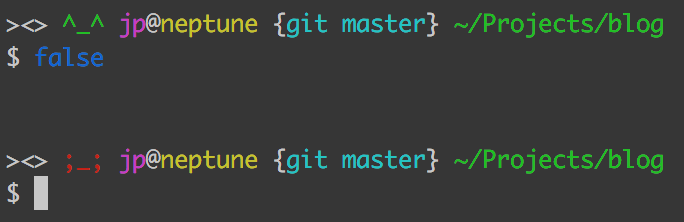
As an added bonus, I like to have one extra empty line after the prompt and before the command output (as you may have noticed). You can do that by defining another function:
function whitespace_after_prompt --on-event fish_preexec
printf "\n"
end
I have this in my main Fish config file (~/.config/fish/config.fish), but it could theoretically be in a function file as well.
And that’s it. The entire function (and the rest of my configs) are available on GitHub if you’re so interested. If you’d rather Zsh (which I used prior to Fish), my config for a very similar prompt is still available on GitHub as well.