I had an interesting problem recently on a project I was working on. It’s a simple Flask-based webapp, designed to be deployed to AWS using Docker. The application worked just fine when I was running it locally, but as soon as I pushed the docker container…
Latency spikes. Bad enough that the application was failing AWS’s healthy host checks, cycling in and out of existence1:
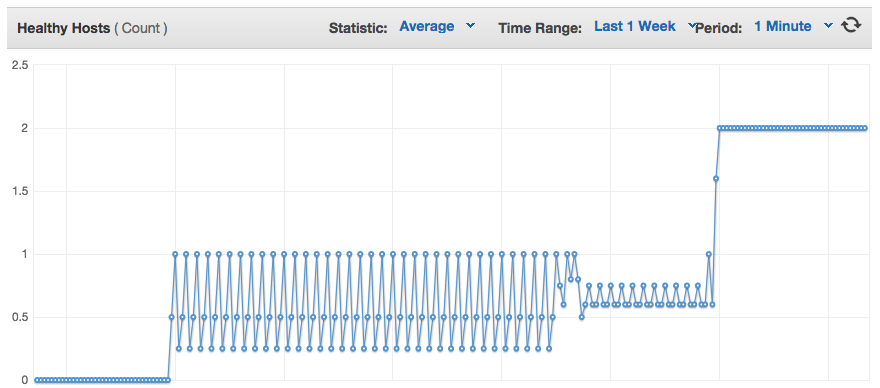
At that time, the only traffic to the container was the health checks, every 30 seconds, as regular as clockwork. So it wasn’t load that was making them fail. And it was exactly the same code each time23:
@app.route('/', methods = ['GET'])
def healthcheck():
return "I'm a teapot"
So not that either. So what in the world was going on?
Google to the rescue! <a href="https://www.google.com/search?q=flask application periodically slow">flask application periodically slow</a>
The very first link is a response on StackOverflow:
On operating systems that support ipv6 and have it configured such as modern Linux systems, OS X 10.4 or higher as well as Windows Vista some browsers can be painfully slow if accessing your local server. The reason for this is that sometimes “localhost” is configured to be available on both ipv4 and ipv6 socktes and some browsers will try to access ipv6 first and then ivp4. – Slow Requests on Local Flask Server
Huh. Get a shell into my docker container, and what do you know:
$ cat /etc/hosts
172.17.1.112 27392a3e0fa5
127.0.0.1 localhost
::1 localhost ip6-localhost ip6-loopback
fe00::0 ip6-localnet
ff00::0 ip6-mcastprefix
ff02::1 ip6-allnodes
ff02::2 ip6-allrouters
Yup. localhost routes to both IPv4’s 127.0.0.1 and IPv6’s ::1. Comment out the ::1 line and give it a shot… Yup. That did it. Waited ten minutes and the hosts weren’t marked unhealthy once. All I should need to do is add it to the Dockerfile and we should be golden, yes?
$ vi Dockerfile
...
RUN sed -i "s/::1.*//g"
...
$ docker build .
...
Step 9 : RUN sed -i "s/::1.*//g" /etc/hosts
---> Running in 7c73dc473507
sed: cannot rename /etc/sedXZv0Yy: Device or resource busy
What.
$ vi Dockerfile
...
RUN sed "s/::1.*//g" /etc/hosts > /etc/hosts-new && mv /etc/hosts-new /etc/hosts
...
$ docker build .
...
RUN sed "s/::1.*//g" /etc/hosts > /etc/hosts-new && mv /etc/hosts-new /etc/hosts
---> Running in d6b896f4fc9e
sed: cannot rename /etc/sedqYrfxO: Device or resource busy
Double what.
Back to Google: <a href="https://www.google.com/search?q=docker edit hosts">docker edit hosts</a>
Specifically: Unable to modify /etc/hosts file in a container #1951. Looks like there was a fix that would let you edit /etc/hosts if you were in a container (that used to not be possible), but (because it’s actually mounted rather than just a container file), it’s non-trivial to edit it as part of a build.
All righty then.
That’s about when I decided to listen to the Flask documentation:
You can use the builtin server during development, but you should use a full deployment option for production applications. (Do not use the builtin development server in production.)
All right. Not only is it what I’m actually supposed to be doing, but if I used CGI, I can avoid Flask trying to resolve localhost at all. I’ve worked with nginx before. Let’s use that.
Picking some documentation from a hat, I decided to use uWSGI as the glue between nginx and Flask. Easy enough to install with pip (although I had to grab a C compiler from the apt package build-essential) and off we go.
First, a small nginx config:
location / { try_files $uri @project; }
location @project {
include uwsgi_params;
uwsgi_pass unix:/tmp/uwsgi.sock;
}
Then, to start it all up, a change to the Dockerfile CMD:
CMD uwsgi -s /tmp/uwsgi.sock -w project:app --chown-socket=www-data:www-data --enable-threads & \
nginx -g 'daemon off;'
That --chown-socket flag really drove me a bit batty. Basically, uwsgi was starting as the root user (within the Docker container). nginx was starting as root. But the nginx threads were not. They were starting as www-data and thus couldn’t read the Unix socket between the two.
All righty then.
Let’s go!
Starting successfully… And it’s running. Not on the first try or even the 10th (I left out quite a bit of fumbling around tweaking flags), but eventually as was well in the world.
Push it out to AWS…
Health check passed.
Bam.
Awesome.
Now I not only have a neat little webapp, I have one that doesn’t randomly decide to take forever on every other request or so.
If you’re looking for the bare minimum requirements.txt and Dockerfile that I’m using (in addition to that nginx host configuration file above), here they are:
requirements.txt
flask
flup6
uwsgi
Dockerfile:
FROM ubuntu:14.04
RUN apt-get update && apt-get install -y build-essential nginx python3.4 python3.4-dev
RUN easy_install3 pip
WORKDIR /project
ADD requirements.txt /project/requirements.txt
RUN pip install -r requirements.txt
ADD . /project
ADD nginx /etc/nginx
CMD uwsgi -s /tmp/uwsgi.sock -w project:app --chown-socket=www-data:www-data --enable-threads & \
nginx -g 'daemon off;'
It’s for moments like these that I do software. That little moment when everything comes together just right and it all just … works.