I have a gif collection now. :)
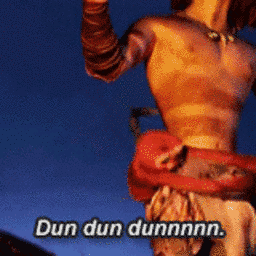
One problem with gifs is that they tend to be somewhat sizable. To keep that at least a little under control, I’ve added a quick script to my dotfiles to trim all files passed on the command line to a maximum edge size of 256 pixels:
#!/bin/bash
tmpdir=`mktemp -d /tmp/shrink-gifs.XXXX`
echo "$tmpdir"
for file in "$@"
do
echo "$file"
convert "$file" -alpha on -channel rgba -coalesce -resize 256x256 -layers OptimizeFrame -colors 64 "$tmpdir/$file"
mv "$tmpdir/$file" "$file"
done
Basically, I’m using the excellent ImageMagick software, specifically the convert utility. All of those flags are necessary since gifs have layers. This results in both a properly converted gif but also a somewhat optimized palette.
Also, we’re using a temporary directory rather than using the in place version of convert: mogrify. For whatever reason, mogrify doesn’t seem to work on gifs. So it goes.
As a side note, identify (another tool that comes with ImageMagick) is really useful. Give it an image and it will tell you how large it is, all on the command line.
This script (and all of my dotfiles) is available on GitHub: shrink-gifs