The problem with starting with a (far) less common language is that you have to develop your own tools. That’s what I ended up spending most of the day doing in the case of Racket, although I think it ended up being a rather worthwhile endeavor.
The basic API is based on Rot.js ((And I’m sure a dozen other libraries besides)) and has the following functions:
create-gui title tiles-wide tiles-high [tile-size 12] [key-listener #f]- create a new GUIclearclear gui- clear the entire screen in blackclear gui bg- clear the entire screen in a given colorclear gui x y width height- clear a section with blackclear gui x y width height bg- clear a section with a given color
flip gui- flip the double buffer (has to be done manually)draw-tile gui x y tile [fg "white"] [bg "black"]- draw a single character tile (any unicode character)draw-string gui x y str [fg "white"] [bg "black"]- draw a string starting at the given x, ydraw-centered-string gui y str [fg "white"] [bg "black"]- draw a screen centered on the given row
I’ll probably add a few more methods and possibly even put it PLaneT (a central repository for Racket libraries), but all that will have to wait until after 7DRL is done. At the moment, I just don’t have time.
That being said: With the GUI in place, now I have time for screenshots! Here are a few quick snapshots of my progress (click to embiggenate, theoretically):
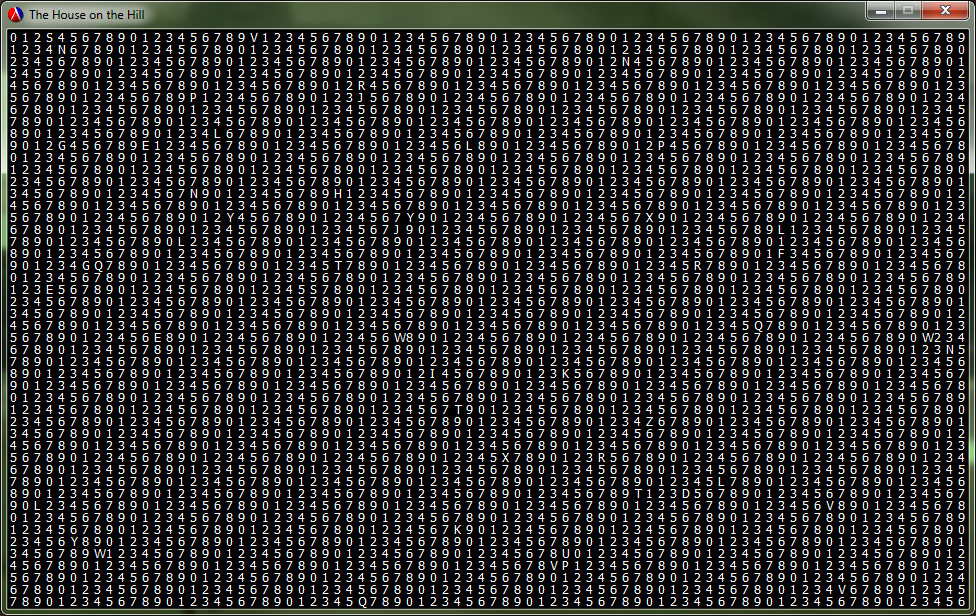
To start out with (and get the font and layout correct), I just filled the screen with numbers. This also let me know when I finally managed to set the size of the canvas% inside of the frame% rather than the frame% itself. In the original case, I was cutting off a few rows due to the height of the title bar. Oops!
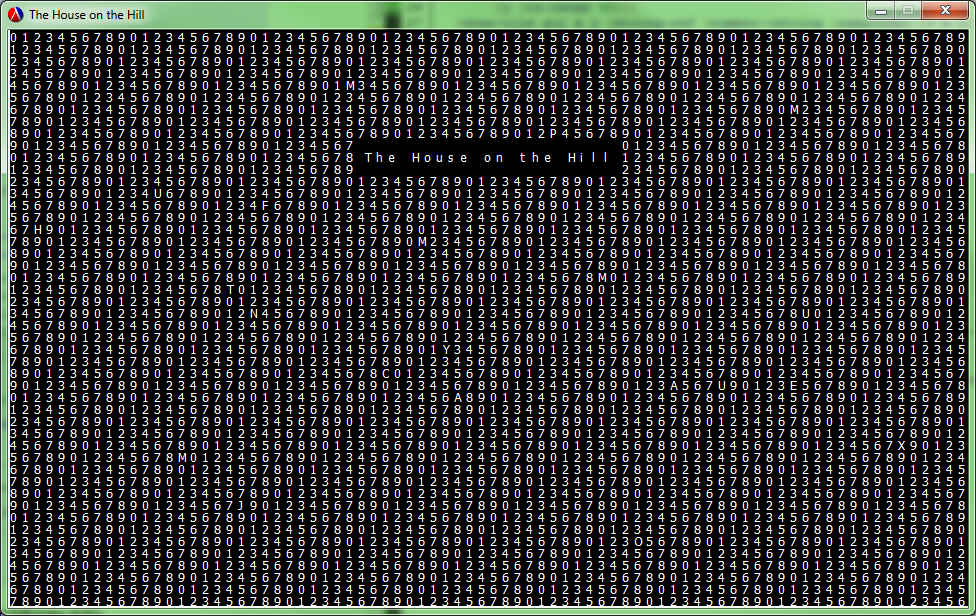
Next, I wanted to make sure that draw-centered-string was working (which implies that draw-string is working since the one relies on the other). This also showcases using the clear command as well–that’s what I used to clear the area around the text. You may also notices a few seemingly random characters all over the place. This is from experiments in multi-threading. It worked great! I love Racket’s threads.
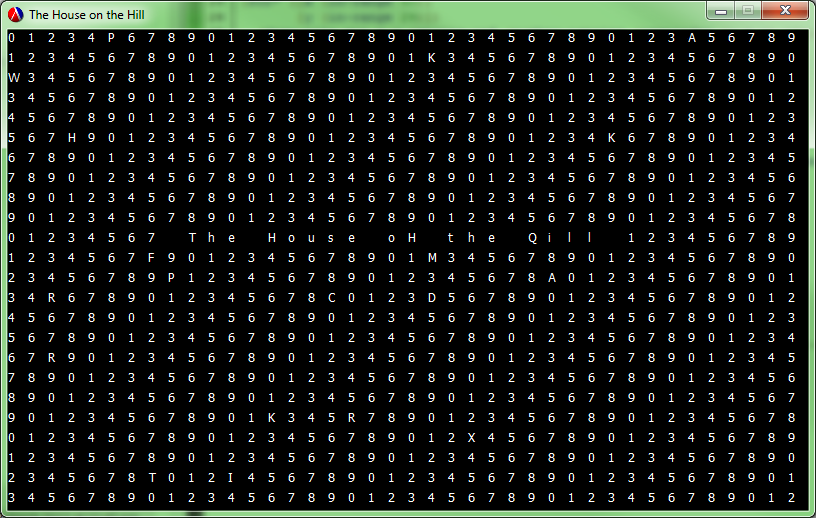
Here’s an example of a different font size. I made sure that you specify the GUI size by tile size, number of tiles wide, and number of tiles high. That should keep it nicely pixel-size-independent. For whatever that is worth. 😄
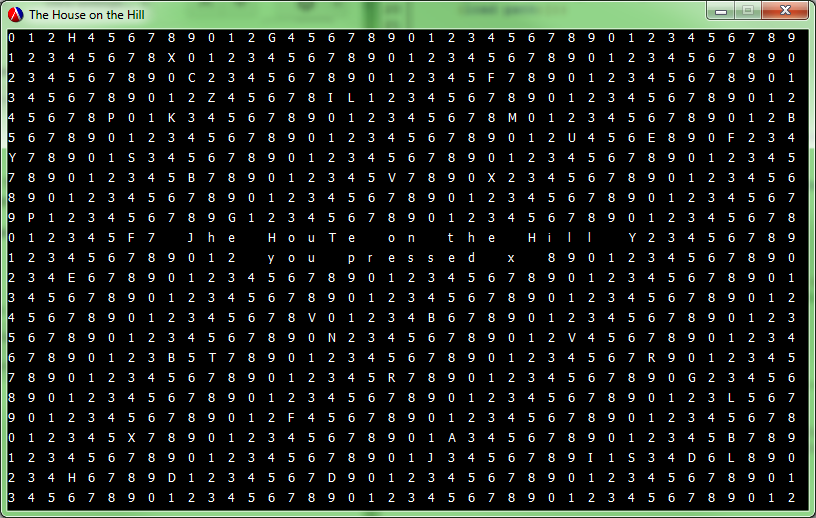
Here’s an example of keyboard input working. This actually went really quickly once I figured out that I had to subclass canvas% to get it to work. I’m still not really familiar with the object oriented parts of Racket (my own code for this project is a weird mix of functional and non-OO procedural code), but I’m getting there.
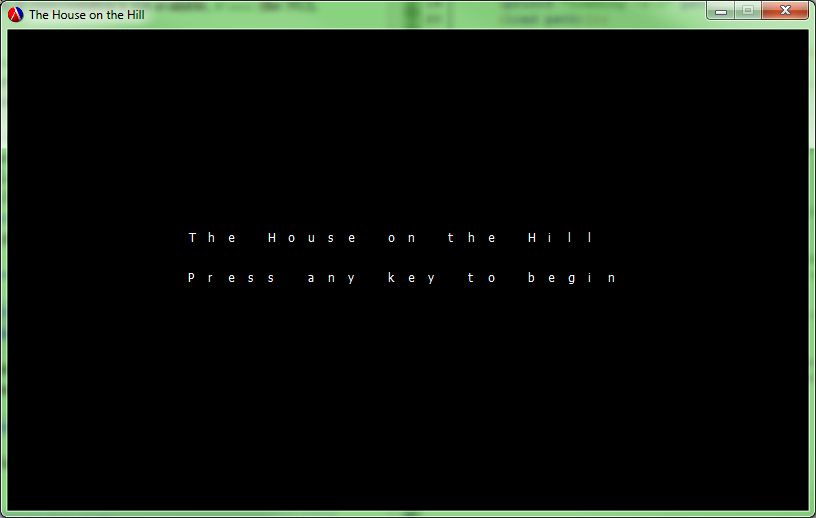
Finally, we have the real title screen. Woo for real progress!
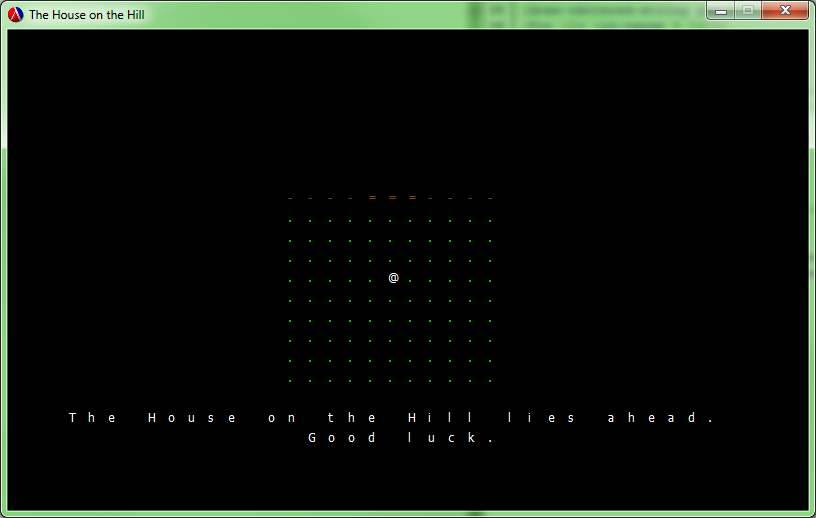
And finally, here is the simulated start screen. It doesn’t actually do anything (not even move around yet) but I have all of the drawing code out of the way. I should be able to hammer out movement and room rendering tomorrow. That will leave more room definitions, items, monsters, and events for Thursday and just content adding / debugging for Friday. Believe it or not, I’m still completely confident that I can do it. Perhaps I’m just crazy like that. 😄