To start off, I have a small list of bug fixes / minor improvements before I get to the real meat of what I’ve got for the day:
- Added ability to change font size
- Added a program icon (which doesn’t seem to work on OSX, I should look into this)
- Added an IconManager to deal with all of the menu icons
- Added option to reset the Scheme environment if it gets broken for whatever reason
- Changed prompt from »> to §, mostly because I just like the character (also a single character saves space)
- Fixed display, redirecting it to the REPL. Unfortunately
tracestill doesn’t work - Bound true to
#tand false to#fto make input and output match - Fix for a problem that would prevent Wombat from closing on OS X
Now, a bigger change was actually getting the C211 libraries working in Wombat. Previously, they had been written in pure Scheme code, designed to run on [Chez Scheme][chez]. Unfortunately, some of that code, such as the code to load and save images was somewhat slower than I would like so I decided to rewrite the libraries in Java. That way, I could take advantage of all of the image types that Java can read/write without having to write adaptors for each myself. See below for the APIs for the image and tree libraries.
Overall, this has been a pretty major bump in version, we’re up to r154 now. Download it here.
Image library
The C211 image library matches the old API while at the same time adding a few new features. Here’s the API (Edit: The newest API can be found here):
(color r g b)- creates a color with the givenr,g, andbchannels(color? c)- tests ifcis a color(color-equal? c1 c2)- checks if two colors are the same(color-ref c b)- extracts the bandb(one of the symbolsred,green, orblue) from the color `c```(image? i)- tests ifiis an image(image-equal? i1 i1)- tests if two images are equal (the same size and all pixels arecolor-equal?(image-rows i)- extract the number of rows in an image(image-cols i)- extract the number of columns in an image(image-set! i r c c)- sets the pixel at (r,c) in the imageito the colorv(read-image [filename])- reads an image; iffilenameis not specified, prompt the user(write-image i [filename])- writes an imageito a file; iffilenameis not specified, prompt the user(draw-image i)- display the given imageion the screen(image-map i p)- map a functionpof the formcolor -> colorover the image(make-image rs cs g)- create a new image withrsrows andcscolumns; ifgis a color, use that; ifgis a function of the formr, c, rs, cs -> colorapply it at each possible row and column value``
In addition, the following colors have also been defined as constants: black, darkgray, gray, lightgray, white, red, green, blue, yellow, cyan, magenta, orange, and pink.
Mainly, the only new features that the API exposes are making the filenames to read-image and write-image optional, allowing the user to choose an image with a standard file dialog.
As an example of what the image library is capable of, consider this code:
(draw-image
(make-image 500 500
(lambda (rs cs r c)
(color
(div (* r 255) rs)
(div (* c 255) cs)
0))))
Save this code as make-gradient.ss and hit F5 to run it. Here’s what you get:
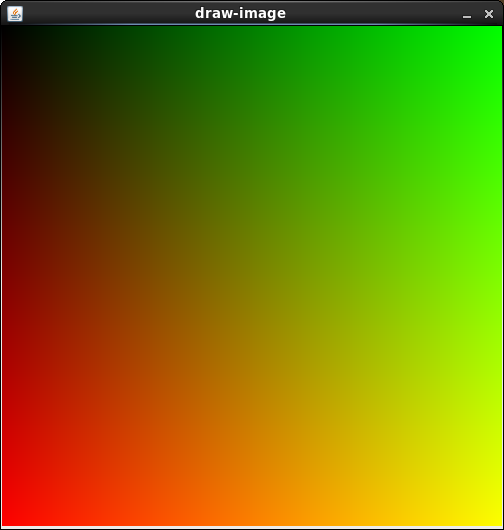
There are much more powerful things you can do with this that I’ll probably post at some point, but for now I think you get the idea.
Tree library
Edit: The newest C211 Tree Library API can be found here.
(tree v l r)- creates a new tree with the given root valuev, left subtreel, and right subtreer(tree? tr)- checks if an object is a tree(leaf v)- creates a leaf; an alias of(tree v (empty-tree) (empty-tree))(leaf? tr)- checks if a tree is a leaf(empty-tree)- creates an empty tree(empty-tree? tr)- checks if a tree is empty(left-subtree tr)- returns the left subtree of a given tree(right-subtree tr)- returns the right subtree of a given tree(root-value tr)- returns the value stored at the root value of the given tree(draw-tree tr)- draws a tree to the screen
Here’s an example of draw-tree:
(draw-tree
(tree 8
(tree 6
(leaf 7)
(empty-tree))
(tree 5
(tree 3
(leaf 0)
(leaf 9))
(empty-tree))))
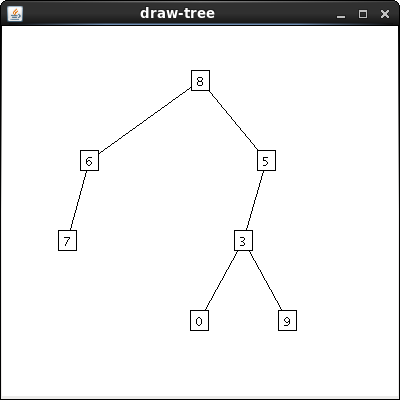
One feature that I think turned out particularly well is how the tree will automatically scale with its window. This way you can shrink or grow the tree when you need to show certain properties or compare multiple trees:
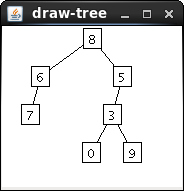
The only change between the previous tree API in SWL and the new version is that the left and right subtrees of a tree must actually be trees. Previously, they could be any value, but do to a design consideration in the Java back-end of the trees, the underlying data structure was restricted. This will actually theoretically make it harder to write incorrect tree code as you can no longer mix tree and non-tree code. We’ll see this semester if this is actually the case.